- Lifetime License – One-Time Payment
- Original/Genuine Licenses
- Multilingual – All languages supported
- 32/64 bit versions available
- Redeem/Download from Microsoft website with your Account
The project management software can be used to plan projects, collaborate with others, and stay up-to-date on project progress. Project Professional 2019 includes cutting edge tools that will help your whole team work better together. This user-preferred software can be used during the entire creative process, from brainstorming sessions to production to the release of the finished product.
Description
Microsoft Project Professional 2019 is here! Stay on top of your tasks and project details with stellar organizational and monitoring features. Retrieve data and report with ease using tools that allow seamless access across different projects. Synchronize and share with your team for effective collaboration and better information flow, all with Microsoft Project Professional 2019.
License for permanent lifetime use on 1PC. This is not a subscription. No monthly or annual recurring fees.
Full Version Retail License
GLOBAL License Keys – Valid for any Country/Territory/Region Worldwide
Features:
Smart setup
Fast Startup
The Getting Started screen walks you through basic capabilities, like linking tasks and creating a timeline, to help you get up to speed fast.
Best-in-class templates
Start your project on the right track using one of the many pre-built templates available in Project Standard and on Office.com.
Intuitive search
Use the Tell Me to search bar-standard across most Office products-to quickly find useful features in Project so you can work more efficiently.
Powerful scheduling
Familiar charts
Project Standard offers familiar tools, like Gantt charts, to help you create schedules with ease and reduce training time.
Smart automation
Reduce inefficiencies with automated features. Auto-populate start and end dates based on dependencies, and find more efficient ways to build the schedule.
Multiple timelines
Built-in multiple timelines let you visually represent complex schedules and understand all aspects of a project. Easily share timelines using familiar Office tools like PowerPoint.
Intuitive baselines
You can use baselines to help decision-makers track and compare actual progress to the original project plan.
Optimized task management
Visualized relationships
Task path highlighting in Gantt charts helps you understand relationships among tasks and identify which are most critical to the project’s success.
Connected apps
Simplified sharing
Easily copy project information from Project and paste it into Office applications like PowerPoint and Word, and store project artifacts in OneDrive.
Better decision-making
Informative reports
Built-in reports like Burndown and Resource Overview help you gain insights, communicate information to stakeholders, and achieve results.
Office Store
And More…
Windows 10 Required
System requirements:
- Processor: 1.6 gigahertz (Ghz) or faster processor
- Operating System: Windows 10 Pro, Home, or Enterprise
- Memory: 4 GB RAM (64-bit), 2GB RAM (32-bit)
- Hard Disk Space: 4.0 GB available disk space
- Display: 1280×768 resolution
- Graphics: Graphics hardware acceleration requires a DirectX 10 graphics card
- Browser: The current version of Microsoft Edge, Internet Explorer, Chrome, or Firefox.
- Additional Requirements: Internet functionality requires Internet connection. Microsoft account required.
NOT COMPATIBLE WITH MAC OR OFFICE 365
Be the first to review “Project 2019 Professional (1PC)” Cancel reply
Related products
Trending Products
Trending Products

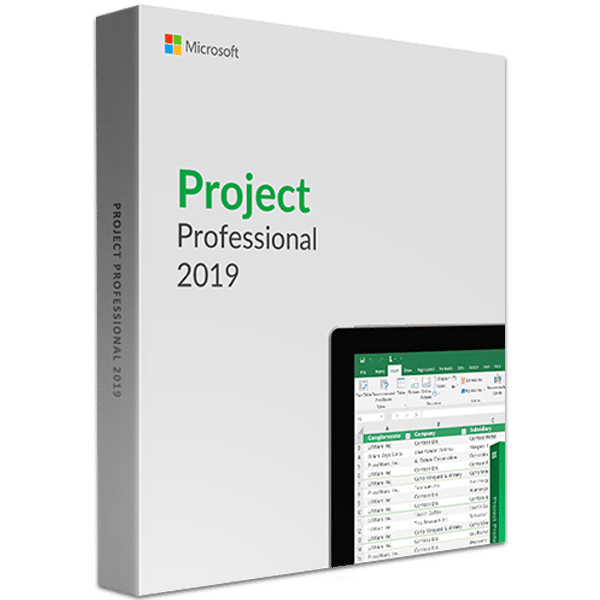


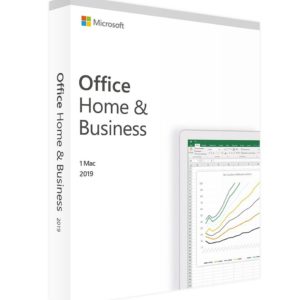
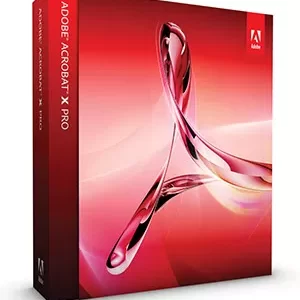
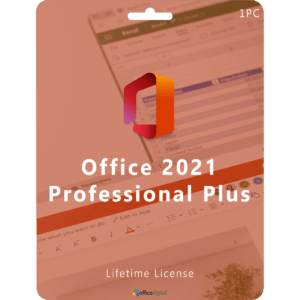
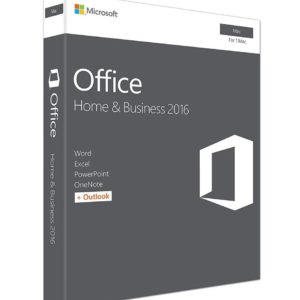
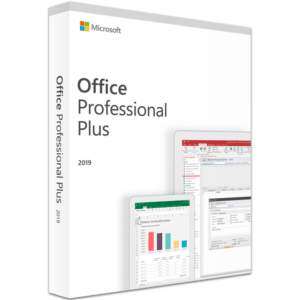
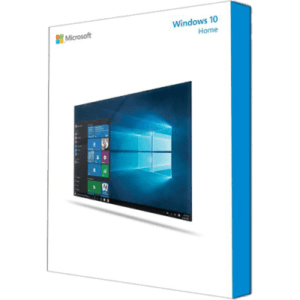
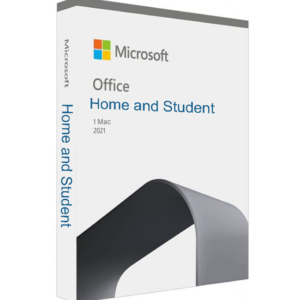
Reviews
There are no reviews yet.